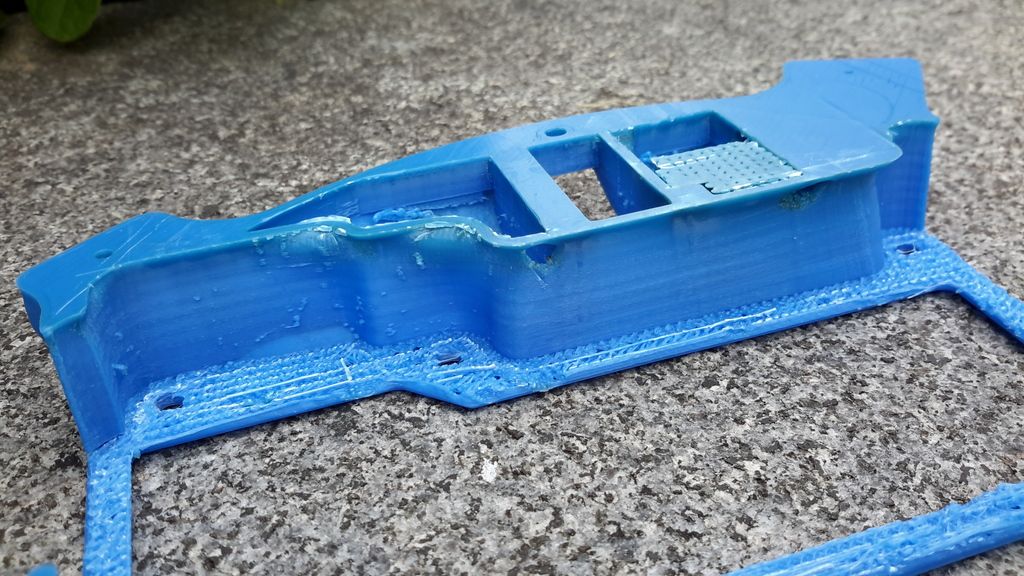So I only have this issue when printing with ABS. I know ABS shrinks linearly so I started using the tweak At Z plug-in in Cura to try to remedy this problem, but Ive only seen a small improvement. Basically My prints are coming out with a sort of curved edged instead of a straight wall. You can se it in this picture

you can see that on the same build one edge is doing the exact opposite of the other walls, instead of the wall curving inward toward the center of the part, but on this corner the bottom layer starts where it should, and the wall curves outward slightly and then gradually comes back to where it should be. Does that make sense?

The top and Bottom layers are exactly where they are supposed to be and are within my tolerance range, however that curve between the bottom layer and top layer should not be there, the whole piece should be a straight line. Perpendicular to the build plate. Except the corner curves noted in the picture.
So My taz5 is in a climate controlled enclosure. With fume extraction. The ambient temperature in the enclosure is kept at 50c. Im printing with the bed set to 110c and using the tweak at Z plugin to gradually raise the bed temperature up to 120c when extruder is making the final passes on the top layer.
Im using Cura Lulzbot edition 20.01 (tried upgrading to newer version but it kept crashing on me when I used the Dually Flexy so i reverted back to 20.01) on a Mac running Sierra. id link to the Profile I downloaded from Lulzbot but the Taz5 Links just redirect to the TAZ6 links now and I cant seem to find the profile links for all the TAZ5 Extruders. Ive copied and pasted my profile settings below if they will help.
Before I started using the tweak at z plug in the curve was far more pronounced, the curvature of the wall was a perfect curve, Looked cool but not much help when trying to build a component that needs to fit inside of a housing with extremely tight tolerances.
The plug in settings I used for the print that is pictured was Tweak at Z: Layer at .5mm raise bed temp to 112c over 3 layers and hold. Then Tweak At Z: At 1mm height raise bed temp to 115c using 3 layers for change, and hold bed temp at 115c. Then Tweak At z: Layer Height of 1.5mm set bed temp to 118c using 3 layers for change and hold bed temp. Then once again Tweak at Z : 2mm Layer height set bed temp to 120c over 3 layers, and hold until the end of print. Then set the End .gcode to hold bed temp at 50c for part removal.
Im wondering if this is the best way to resolve the problem (using the plug-in more effectively) or if there is something else I can do. Im using the cura profile for abs high quality prints with the standard hexagon extruder and a .3mm nozzle.
This only happens when Printing ABS so I know that most likely its related to the material cooling, so if anyone has a solution for this that would be awesome. We rarely print abs anymore, but some clients request it, so id like to sort this out.
This is the .stl http://download.lulzbot.com/TAZ/6.01/production_parts/printed_parts/extruder_body_hex/extruder_body_hex_v1.4.1.stl file I’ve been running these tests on, I figured if im going to do a bunch of test prints in ABS before making my customer’s part, I might as well make some utility parts for my printer incase of future breakdowns.
Here are the profile settings (minus the plug-in settings and the ed .gcode setting for holding the bed temp at 50c at the end of the print I set the extruder temp, bed temp, and plugins in the cura control panel after loading the Image file then loading the profile.)
[profile]
layer_height = .18
wall_thickness = 1.05
retraction_enable = True
solid_layer_thickness = .74
fill_density = 30
nozzle_size = .3 (Changed from .35)
print_speed = 70 (changed from 50)
print_temperature = 0
print_temperature2 = 0
print_temperature3 = 0
print_temperature4 = 0
print_bed_temperature = 0
support = None
platform_adhesion = None
support_dual_extrusion = Both
wipe_tower = False
wipe_tower_volume = 15
ooze_shield = False
filament_diameter = 2.85
filament_diameter2 = 0
filament_diameter3 = 0
filament_diameter4 = 0
filament_flow = 98.0 (changed from 100)
retraction_speed = 10
retraction_amount = 1
retraction_dual_amount = 16.5
retraction_min_travel = 0.5
retraction_combing = All
retraction_minimal_extrusion = 0.005
retraction_hop = 0.1
bottom_thickness = .3
layer0_width_factor = 99
object_sink = 0.0
overlap_dual = 0.15
travel_speed = 175
bottom_layer_speed = 15
infill_speed = 40
solidarea_speed = 30
inset0_speed = 30
insetx_speed = 35
cool_min_layer_time = 20
fan_enabled = False (set to false for ABS)
skirt_line_count = 1
skirt_gap = 3.0
skirt_minimal_length = 250
fan_full_height = 0.5
fan_speed = 40
fan_speed_max = 60
cool_min_feedrate = 10
cool_head_lift = False
solid_top = True
solid_bottom = True
fill_overlap = 15
support_type = Lines
support_angle = 45
support_fill_rate = 30
support_xy_distance = 1.5
support_z_distance = 0.1
spiralize = False
simple_mode = False
brim_line_count = 10
raft_margin = 5.0
raft_line_spacing = 3.0
raft_base_thickness = 0.3
raft_base_linewidth = 1.0
raft_interface_thickness = 0.27
raft_interface_linewidth = 0.4
raft_airgap = 0.22
raft_surface_layers = 2
fix_horrible_union_all_type_a = True
fix_horrible_union_all_type_b = False
fix_horrible_use_open_bits = False
fix_horrible_extensive_stitching = False
plugin_config =
object_center_x = -1
object_center_y = -1
[alterations]
start.gcode = ;Sliced at: {day} {date} {time}
;Basic settings: Layer height: {layer_height} Walls: {wall_thickness} Fill: {fill_density}
;Print time: {print_time}
;Filament used: {filament_amount}m {filament_weight}g
;Filament cost: {filament_cost}
;M190 R{print_bed_temperature} ;Uncomment to add your own bed temperature line
;M109 R{print_temperature} ;Uncomment to add your own temperature line
G21 ;metric values
G90 ;absolute positioning
M82 ;set extruder to absolute mode
M107 ;start with the fan off
G28 X0 Y0 ;move X/Y to min endstops
G28 Z0 ;move Z to min endstops
G1 Z15.0 F{travel_speed};move the platform down 15mm
G92 E0 ; zero the extruded length
G1 F200 E0 ; extrude 3mm of feed stock
G92 E0 ; zero the extruded length again
G1 F{travel_speed} ; set travel speed
M203 X192 Y208 Z3 ; speed limits
M117 Printing… ; send message to LCD
end.gcode = M400 ; wait for buffer to clear
M104 S0 ; hotend off
M140 S0 ; heated bed heater off (if you have it) ( I change this to M140 S50 in Cura’s .gcode window)
M107 ; fans off
G91 ; relative positioning
G1 E-1 F300 ; retract the filament a bit before lifting the nozzle, to release some of the pressure
G1 Z+0.5 E-5 X-20 Y-20 F3000 ; move Z up a bit and retract filament even more
G90 ; absolute positioning
G1 X0 Y250 ; move to cooling position
M84 ; steppers off
G90 ; absolute positioning
M117 TAZ Ready.
;{profile_string}
start2.gcode = ;Sliced at: {day} {date} {time}
;Basic settings: Layer height: {layer_height} Walls: {wall_thickness} Fill: {fill_density}
;Print time: {print_time}
;Filament used: {filament_amount}m {filament_weight}g
;Filament cost: {filament_cost}
;M190 R{print_bed_temperature} ;Uncomment to add your own bed temperature line
;M104 S{print_temperature} ;Uncomment to add your own temperature line
;M109 T1 S{print_temperature2} ;Uncomment to add your own temperature line
;M109 T0 S{print_temperature} ;Uncomment to add your own temperature line
G21 ;metric values
G90 ;absolute positioning
M107 ;start with the fan off
G28 X0 Y0 ;move X/Y to min endstops
G28 Z0 ;move Z to min endstops
G1 Z15.0 F{travel_speed} ;move the platform down 15mm
T1 ;Switch to the 2nd extruder
G92 E0 ;zero the extruded length
G1 F200 E10 ;extrude 10mm of feed stock
G92 E0 ;zero the extruded length again
G1 F200 E-{retraction_dual_amount}
T0 ;Switch to the first extruder
G92 E0 ;zero the extruded length
G1 F200 E10 ;extrude 10mm of feed stock
G92 E0 ;zero the extruded length again
G1 F{travel_speed}
;Put printing message on LCD screen
M117 Printing…
end2.gcode = ;End GCode
M104 T0 S0 ;extruder heater off
M104 T1 S0 ;extruder heater off
M140 S0 ;heated bed heater off (if you have it)
G91 ;relative positioning
G1 E-1 F300 ;retract the filament a bit before lifting the nozzle, to release some of the pressure
G1 Z+0.5 E-5 X-20 Y-20 F{travel_speed} ;move Z up a bit and retract filament even more
G28 X0 Y0 ;move X/Y to min endstops, so the head is out of the way
M84 ;steppers off
G90 ;absolute positioning
;{profile_string}
start3.gcode = ;Sliced at: {day} {date} {time}
;Basic settings: Layer height: {layer_height} Walls: {wall_thickness} Fill: {fill_density}
;Print time: {print_time}
;Filament used: {filament_amount}m {filament_weight}g
;Filament cost: {filament_cost}
;M190 R{print_bed_temperature} ;Uncomment to add your own bed temperature line
;M104 S{print_temperature} ;Uncomment to add your own temperature line
;M109 T1 S{print_temperature2} ;Uncomment to add your own temperature line
;M109 T0 S{print_temperature} ;Uncomment to add your own temperature line
G21 ;metric values
G90 ;absolute positioning
M107 ;start with the fan off
G28 X0 Y0 ;move X/Y to min endstops
G28 Z0 ;move Z to min endstops
G1 Z15.0 F{travel_speed} ;move the platform down 15mm
T2 ;Switch to the 2nd extruder
G92 E0 ;zero the extruded length
G1 F200 E10 ;extrude 10mm of feed stock
G92 E0 ;zero the extruded length again
G1 F200 E-{retraction_dual_amount}
T1 ;Switch to the 2nd extruder
G92 E0 ;zero the extruded length
G1 F200 E10 ;extrude 10mm of feed stock
G92 E0 ;zero the extruded length again
G1 F200 E-{retraction_dual_amount}
T0 ;Switch to the first extruder
G92 E0 ;zero the extruded length
G1 F200 E10 ;extrude 10mm of feed stock
G92 E0 ;zero the extruded length again
G1 F{travel_speed}
;Put printing message on LCD screen
M117 Printing…
end3.gcode = ;End GCode
M104 T0 S0 ;extruder heater off
M104 T1 S0 ;extruder heater off
M104 T2 S0 ;extruder heater off
M140 S0 ;heated bed heater off (if you have it)
G91 ;relative positioning
G1 E-1 F300 ;retract the filament a bit before lifting the nozzle, to release some of the pressure
G1 Z+0.5 E-5 X-20 Y-20 F{travel_speed} ;move Z up a bit and retract filament even more
G28 X0 Y0 ;move X/Y to min endstops, so the head is out of the way
M84 ;steppers off
G90 ;absolute positioning
;{profile_string}
start4.gcode = ;Sliced at: {day} {date} {time}
;Basic settings: Layer height: {layer_height} Walls: {wall_thickness} Fill: {fill_density}
;Print time: {print_time}
;Filament used: {filament_amount}m {filament_weight}g
;Filament cost: {filament_cost}
;M190 R{print_bed_temperature} ;Uncomment to add your own bed temperature line
;M104 S{print_temperature} ;Uncomment to add your own temperature line
;M109 T2 S{print_temperature2} ;Uncomment to add your own temperature line
;M109 T1 S{print_temperature2} ;Uncomment to add your own temperature line
;M109 T0 S{print_temperature} ;Uncomment to add your own temperature line
G21 ;metric values
G90 ;absolute positioning
M107 ;start with the fan off
G28 X0 Y0 ;move X/Y to min endstops
G28 Z0 ;move Z to min endstops
G1 Z15.0 F{travel_speed} ;move the platform down 15mm
T3 ;Switch to the 4th extruder
G92 E0 ;zero the extruded length
G1 F200 E10 ;extrude 10mm of feed stock
G92 E0 ;zero the extruded length again
G1 F200 E-{retraction_dual_amount}
T2 ;Switch to the 3th extruder
G92 E0 ;zero the extruded length
G1 F200 E10 ;extrude 10mm of feed stock
G92 E0 ;zero the extruded length again
G1 F200 E-{retraction_dual_amount}
T1 ;Switch to the 2nd extruder
G92 E0 ;zero the extruded length
G1 F200 E10 ;extrude 10mm of feed stock
G92 E0 ;zero the extruded length again
G1 F200 E-{retraction_dual_amount}
T0 ;Switch to the first extruder
G92 E0 ;zero the extruded length
G1 F200 E10 ;extrude 10mm of feed stock
G92 E0 ;zero the extruded length again
G1 F{travel_speed}
;Put printing message on LCD screen
M117 Printing…
end4.gcode = ;End GCode
M104 T0 S0 ;extruder heater off
M104 T1 S0 ;extruder heater off
M104 T2 S0 ;extruder heater off
M104 T3 S0 ;extruder heater off
M140 S0 ;heated bed heater off (if you have it)
G91 ;relative positioning
G1 E-1 F300 ;retract the filament a bit before lifting the nozzle, to release some of the pressure
G1 Z+0.5 E-5 X-20 Y-20 F{travel_speed} ;move Z up a bit and retract filament even more
G28 X0 Y0 ;move X/Y to min endstops, so the head is out of the way
M84 ;steppers off
G90 ;absolute positioning
;{profile_string}
support_start.gcode =
support_end.gcode =
cool_start.gcode =
cool_end.gcode =
replace.csv =
preswitchextruder.gcode = ;Switch between the current extruder and the next extruder, when printing with multiple extruders.
;This code is added before the T(n)
postswitchextruder.gcode = ;Switch between the current extruder and the next extruder, when printing with multiple extruders.
;This code is added after the T(n)