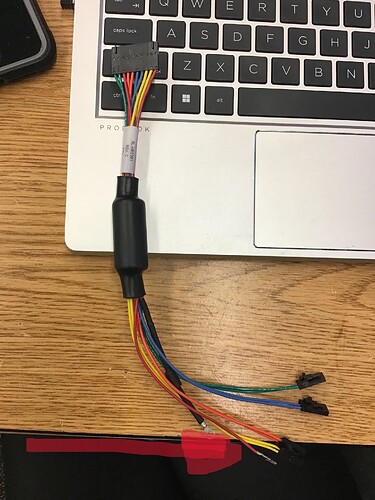So I have an issue with my bed heater for my Taz 6. During a print, all of a sudden , it beeped and said “mintemp bed printer halted”. Now, when I go to heat up the bed , it immediately beeps and will not attempt to heat and shows “mintemp bed heater halted” . When the printer is first on, the Lcd screen says 0 degrees for the bed. When I researched this: it says If the LulzBot TAZ 6 bed heater shows 0°C, it’s likely that the heater is either disconnected or has failed. The bottom number on the display should reflect the current bed temperature, not 0 unless the printer is in a freezer. If the top (target) temperature changes but the bottom doesn’t rise, it points to a problem with the heating element itself or the connection to it.
I have installed a new rambo board, tested out a different bed, changed out wires, checked fuses, probed bed thermistor for resistance- good, probed bed heater for continuity- good , it will not even attempt to heat up the bed. I have contacted Lulzbot and they helped me, but we still cant figure out what is wrong. Anyone have any ideas, as I have no more?
If the reported temp is 0, it’s not the heater, it’s the thermistor that’s failed.
The red wires going under the bed are for the thermistor. Unplug the 2-pin harness with the red wires to the left side of the bed, and throw a multimeter on both the red wires. It should read somewhere around 110k ohms at room temperature when the harness is unplugged. If I plug mine back into the harness and touch the pins, it drops to about 74k ohms. I suppose if your thermistor is working, it’ll be 110k at room temp when unplugged, and if there’s a a break in the circuit between the 2-pin harness and the RAMBO, it’ll still be around 110k when connected.
If you get similar to the 110k/74k readings I had at that harness, keep the 2pin harness connected, but open up the panel, and disconnect the T2 thermistor harness from the board and test the T2 thermistor connection wires there for the 110k reading (this diagram is rotated 180 from how it is mounted)
If you have a spare 100k thermistor laying around you can wire it in on those pins temporarily to see if you get a reading on the display.
Wiring in a new board introduces a lot of questions whether it was reassembled correctly, but for now we’ll assume that was done right, and that you didn’t just plug the bed thermistor into where the second extruder should be plugged in.
Awesome!! I will try those things out and post my results.
You are awesome !! I believe the issue is the bed thermistor . I see 105k when it is connected. However, when I open up the panel and disconnect t2, nothing is read.
I have a new harness that goes from the rambo board to the connectors that then go to the bed. My next thought it how to I rewire a new thermistor? The harness I have also requires taking a black wire and merging it with a red wire that I have on my harness (its for the motor ext 1) Do I have to take those wires out and add a new connection? I know that probably doesn’t make sense. I will add pics.
The wires from the thermistor to the 2-pin on the side of the build plate are red, from that harness, they yellow wires that go into the back panel, and then stay yellow. You shouldn’t have to mess with the EXT2 section for this.
It sounds like you verified that you had proper resistance at the ends of the red wires by the bed. Now, check for continuity on the yellow wires from the harness that plugs into the board to where the yellow meets the red wires by the bed to determine where the break is. It’s not uncommon for the red wires to sag to where they can be damaged by the movement of the bed, so that’s where I’d start looking.
You don’t know how much I appreciate your help. So I noticed something, when I plug the wires back (yellow and red connected to the bed) , it reads the same, about 109 ohms. It does not drop to 74 like yours. Does that help in any way?
Mine drops to 74 when the thermistor is plugged into the board because my wires from the thermistor to the board are working right. Yours not dropping are further evidence you have bad wire, pin, or harness connection in the yellow wire section of the circuit.
Do you think that I should use this new connector ? If I use it , I have to take the red wire out of that “ext2 section” and replace it with the one for this new harness. Do you think that will solve the issue?
Don’t bother until you find out where your connection has failed with the old stuff. Shouldn’t take more than a couple minutes with a multimeter to find what wire has failed.
Went ahead and used a brand new connector harness, before I read your response. Still the same issue:( I just don’t get it ! Thanks for trying to help me. I’ll continue to tinker with it for the rest of my life. lol
My advice is still the same - test each of the wires for continuity all the way from the board to the 2-pin harness. Those wires get flexed, so a break might not be evident until the wire gets moved around a little, leading to intermittent failure, but if the machine ever loses connection with temp sensor, it will immediately halt.
Fixed it !! So it ended up being the harness that goes from the bed and clips into the wires that go to the Rambo board . I ordered a new one a few months ago and I think that when I was installing them , I switched the wires and ended up keeping my original faulty wires . So today, I decided to try what I thought was the broken wire set and boom it worked . I have literally been working on this thing for months. I can’t thank you enough for all of your help and time!!