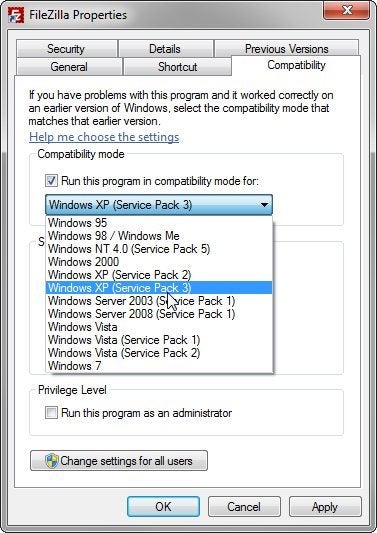I use some custom Gcode commands when switching extruders. It worked just fine on 3.2.27 but I was getting all kinds of strange behavior with 3.6.3. Basically, the commands would not be there, but special control characters would be in inserted, or part of the command would be there when special characters in front. Sometimes, just a single character, like ‘&’, ‘f’ or something would occupy a line. The result would be that these things are ignored but my custom functionality is broken.
Ex’s:
...
G1 F180 Z2.43
G92 E0
[SYN]
T1
G92 E0
[SYN]
M105
M109 S220
M104 T0 S205
...
...
G1 F180 Z2.68
G92 E0
F
T0
G92 E0
F
M105
M109 S205
...
Sometimes it will work:
...
G1 F180 Z5.43
G92 E0
;END Extruder 1 GCODE
T1
G92 E0
;START Extruder 2 GCODE
M105
M109 S220
...
But, this is rare.
Further testing shows that single line change definitions work, but when the definition is expanded to multi-line it fails.
I have tried uninstalling, removing all the cache and installing fresh. No change.
What happened here!?
[u] UPDATE [/u]
I believe I have found a work around. On a whim, I downloaded and installed 3.6.3 on my laptop and it worked perfectly. All my custom GCODE commands from the extruder start and stop blocks were integrated into master GCODE file just like it was in 3.2.27. The only difference was that my laptop is running Windows 10, and my desktop (that I use for slicing) is still on Windows 7.
I tried uninstalling again on Windows 7, removing all Cura related directories, re-downloaded the 3.6.3 installer, and reinstalled. Same problem.
So, I navigated to
C:\Program Files (x86)\cura-lulzbot 3.6
Right clicked on cura-lulzbot.exe -> Properties -> Compatibility, and selected Run this program in compatibility mode for: Windows 7
[I know the image shows Windows XP… select Windows 7 …]
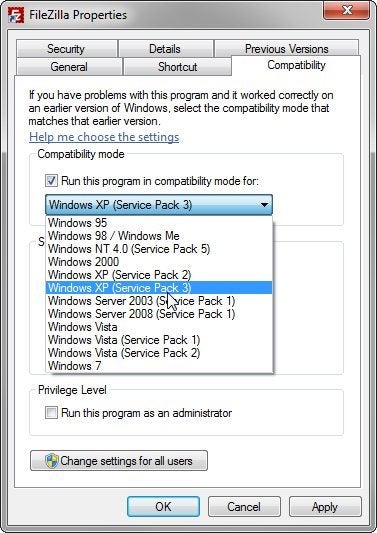
AND IT WORKED. Now my custom extruder GCODE scripts are being inserted into the master GCODE file with 3.6.3 like it did with 3.2.27. Apparently, 3.6.3 is not fully compatible with Windows 7???