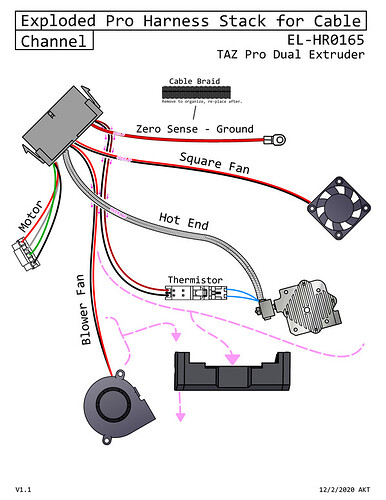Hey all,
I recently put a Twin Nebula 285 toolhead on my TAZ Pro printer. Thus far this setup has not been anything but trouble. I am completely blind and do not have pictures yet but will be trying to find someone who can help capture some.
The problems start immediately with bed leveling (and seemingly related issues with nozzle offset calibration). I am currently trying to print with IC3D PETG filament which worked great with the original dual extruder prior to updating firmware and Cura for the Twin Nebula. When starting a print it wipes the nozzles and moves toward the first corner washer, seems to hit it, and goes into a loop of homing, cleaning, and probing again. I have repeatedly cleaned the nozzles prior to starting the print and installed clean wiper pads. Nothing has helped so far.
If anyone has advice it would be greatly appreciated!
Have you loaded the correct firmware? It should be found at (in windows): "C:\Program Files\CuraLE 4.13\resources\firmware\Pro" filename should be a variation of: “Marlin_TAZPro_Galaxy_DualExtruder_2.1.x.x.x.bin”
If you do have the galaxy dual extruder firmware loaded and it hits the first washer and visibly pushes the bed in any way, and doesn’t try hitting the second washer, it is almost certainly a bad zero sense wire connection at the toolhead. Lulzbot hasn’t put the Twin Nebula toolhead onto the ohai.lulzbot.com site, so I can’t find good pictures to reference, and I don’t see it up on the gitlab or github pages for lulzbot either to try and determine where the zero sense wire should be connected. Your pictures may help determine if it’s connected right.
You can test the basic connection by putting a multimeter on the nozzle and the other at the harness. It would use the same pin as the old dual extruder shown here:
I am running on a Mac and updated the firmware using the settings dialog in Cura LE. A friend then helped select the Twin Nebula 285 toolhead on the printer’s LCD.
This update surprised me a bit as the bed now homes to the back of the TAZ Pro rather than the front. I assume this is expected on recent firmware.
So how’s it working after the firmware update?