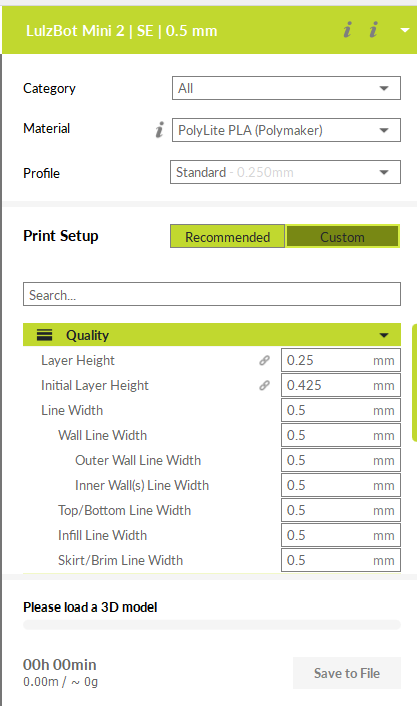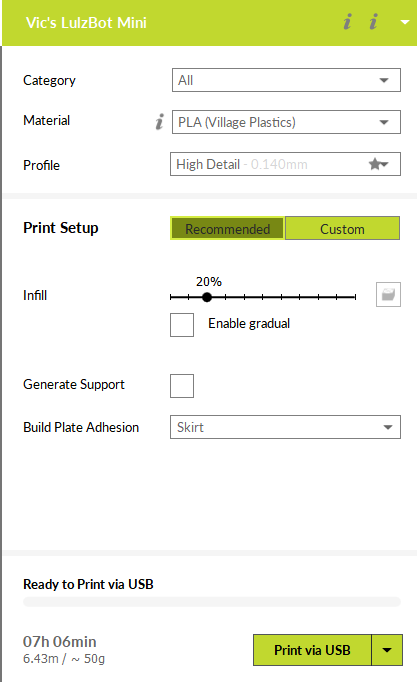I received a Lulzbot Mini from a friend who is getting rid of his printers and inventory. I updated the firmware but I am having some peculiar issues with the printer. It often stops between the first and second discs while leveling before the print. It keeps its temperature. It is like it just freezes, and it becomes unresponsive to the commands in the monitor section of Cura. I have it hooked up to a laptop that isn’t running any other programs. Sometimes it will stop mid-print, but more often it is while leveling before the print. I would say this happens about 50% of the time. The other half of the time it prints perfectly. When it does happen, I disconnect and reconnect the printer and it will usually work. I have tried updating the firmware again, but it keeps happening. This is my first LulzBot, but I do have a couple Prusa MK3s printers and a few Ender 3 Pros.
Do you see any related output in the Console? (Montor -> Under ‘Manual control’, Console)
Okay, thanks for suggesting this, I am no used to having to look at the console on my other printers. It is saying:
Error:MINTEMP triggered, system stopped! Heater_ID: Bed
Error:Printer halted. kill() called!
Now, I am a little confused about this, because the temperature on the buildplate where I am watching on the laptop never dropped below 60 C, and the hotend stayed at 140 C. And, again, like I said above, half the time it will print the next time no problem. What should I do? Do I need to replace the bed thermistor or the wires?
Thanks, that’s very helpful! The heat bed thermistor almost never goes bad, so I’m quite confident it’s a break in the thermistor wire. I’m not entirely sure why you’re not seeing the drop on the temperature graph, but I suppose it could disconnect/reconnect so quick that it’s not represented on the graph. If you were to slowly move the bed back and forth by hand while watching the graph, you might be able to see it. The Mini 1.0-1.03 had this issue somewhat frequently. It was resolved in the Mini 1.04 with redesigned wire harnesses.
The Mini 1.00-1.03 wires are available for sale in the store, though it looks like they’re out of stock right now. Installations instructions available here. You’ll want to confirm your printer serial number starts with KT-PR0035 for this part.
I recommend contacting LulzBot in case the website isn’t correct, but if you’re having trouble acquiring this part from them, you could replace just the yellow thermistor wires which are 24AWG stranded wires. You’ll need 1000mm according to the BoM, but I’d recommend a bit extra to leave some slack. You’ll need the Molex terminal receptacles as well.
Thank you for your response. In the last couple weeks since it began to happen, I have been able to resolve the issue. However, now there is another issue. When I try to print more than one instance of the same model, I get an odd z-axis layer squish. I am linking a picture, in it are some examples. The result on the left was with 8 instances of a model, center is 4 instances, and right is only 1 instance of the model. Any idea what is going on?
So there is a lot more information needed to solve your problem.
· Tool Head type?
· Filament Manufacturer, Material Type, and printing temperatures?
· Cura Version, Firmware version, Material Profile, and Quality Profile, or other slicing program?
· what STL are you using?
· What were you attempting when this error occurred?
· How were you attempting this? (USB Cable, SD/USB stick, Online Solution?)
· What have you done already in trying to resolve this?
The more instances you print, the longer the time between layers (on each instance). The temperature of the previous layer is also lower (more time to cool). Not sure if this explains all of the layer squish, but it may explain some of it. Providing us with more information (as @rhenderson detailed) may help us find additional things to check.
Okay, l will answer these as well as I can:
- Stock tool head - nothing has been upgraded or modified.
- I used both Gizmo Dorks and Priline grey PLA filament at the default temperature of 205C.
- Cura version says 3.6.20 and the firmware says 1.1.9.34
- This picture is an stl I modeled for Descent Journeys in the Dark, but it has also happened with a couple stls that I grabbed off Thingiverse, a cthulhu idol and an octorok.
- The error occurs when there are multiple instances of a model on the buildplate rather than printing one model at a time, regardless of size of the model or anything. The more models on the buildplate, the worse the layer squish.
- This LulzBot Mini is connected via USB to a laptop which is dedicated only to this machine.
- I did the test pictured to determine if it grew worse with more models on the plate, and I have reflashed the firmware, and changed the USB cable, and nothing has changed. I have also contacted Lulzbot seller support.
Okay! I have answered the questions to the best of my ability. This is my first LulzBot.
Can we get more info on what settings you are using? Some screenshots of your print set up will help. For Reference i am including a screenshot of the area im most interested in.
Pick the smallest object that demonstrates the problem and upload the .stl and the .gcode files for one, four, and eight (you can zip them together and upload that instead).
Here are the two screen shots for you. I spoke with customer support and they wanted me to print 3DBenchy in batches. So, I first printed 3, then 2, then 1, then 4. The first print of 3 models showed the binding I was typically expecting. The print of two models was much worse than any I had experienced so far. The single benchy displayed some z-lay squish, but not as bad as the set of 3 models. Last, the set of 4 models printed almost perfectly, with little to no binding. I have also attached those photos. I can also attach a zip of the gcode, but I am not sure how to do that. I am not sure where to go from here.
If you are talking to support they can help you more than I can.
Okay, thanks for all your help! I really appreciate it.