Brandnew Lulzbot Pro won’t connect to Cura via USB
Can you provide a little more info?
Which OS & platform (PC? Mac?)
Are you using the USB cable that was supplied with the printer?
Which version of Cura are you using (is this Cura LulzBot Edition 3.6.21 or 3.6.20?)
In Cura (assuming this is Cura LE 3.6.x) did you go into preferences and configure it for a “LulzBot TAZ Pro Dual Extruder”?
Hi Tim,
Windows 10 OS on lenovo P50
Cura version 3.6.20
Yes set it up for the Taz pro. Also tried to update firmeare but that would not work either
Kevin W. Smith, PE | Engineering Manager, Expansion Joint Covers
T: 570.546.4670 | M: 570.971.1674 | Construction Specialties |
www.c-sgroup.com
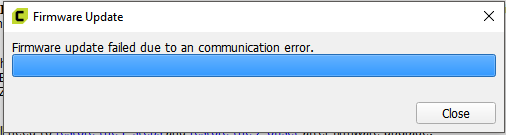
I normally use a mac and don’t have a Windows machine with Cura. But in Windows, can you go into the device manager to check your connected USB devices to determine if your computer can see the printer at a device level?
I’m also wondering if the upgrade process might be responsible. When upgrading Cura, the old software has to be removed but there is some cached data that usually must be manually removed.
CURA won’t connect to my Lulzbot TAZ PRO either.
Was using my TAZ Pro on one computer (Windows 10 Education)
Switched it to my laptop (Windows 10 Pro)
The computer sees the printer, but the printer/computer are not connecting.
Is there a resolution to the problem on this post?
I think you may have an issue with the windows communication port driver. You can open device manager and find the device that is your printer connection. Remove the driver, then unplug and replug in the machine. If you continue to run into issues, open a support ticket with support@lulzbot.com or by filling out the form here Support | LulzBot . They will likely want you to update your cura version to grab the latest firmware.