Hi everyone. I have this Lulzbot mini 2 for a while. It was working fine and this problem happens. When I start a print, the printer kept in a loop of wiping and trying to calibrate the bed (probing) before printing. I try to update the firmware or reset default setting but nothing change. I attached a video about the problem. It appeared that the nozzle prob on the bed instead of the metal circle disk for calibration.
Video link: https://youtu.be/1tZqWALx8q8
Mine is doing the same thing. And jamming into the wiping area and calibration discs. Had been having leveling/first layer issues. Upgraded to Cura 4.13.8 which required latest firmware. 2.1.30.24. Hopefully can revert back.

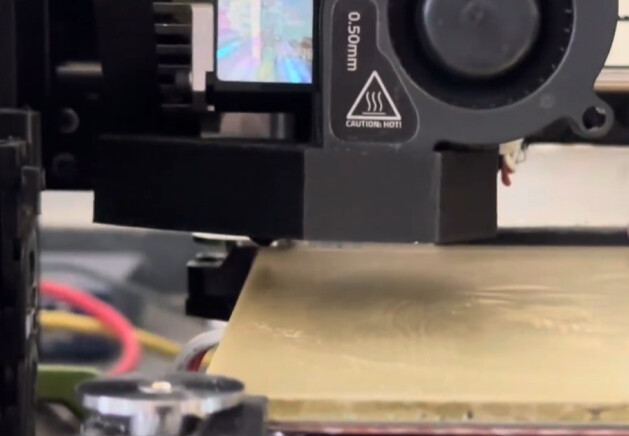
Your nozzle is clearly missing the washer. If it doesn’t touch the washer within a certain distance from the top of the machine, it assumes error and goes through the wipe sequence before attempting to probe again.
Most common reason this would be happening is that the wrong toolhead is selected from the machine’s menu. Ensure you have the SE 0.5 chosen.
Second most common reason this is happening is there is a physical obstruction with the bed getting its Y home position. Check that there’s nothing on the rails or otherwise interfering with the movement.
Third most common would be that there isn’t a complete obstruction of the bed’s movement, but there’s enough that the sensorless homing is being triggered early. With the machine off, gently move the bed along the Y axis and feel if there’s anything affecting movement.
About the last thing is the settings for sensorless homing may have been changed. This can be checked in the Configuration → Advanced Settings → TMC Drivers → Sensorless Homing.
Default is X:3 Y:3. Range on the Mini 2 is from -63 to +63. The bigger the number, the more of a “bump” it takes to trigger the virtual endstop.
You describe something differently wrong. Posting a video would help a lot, but I’ll go off of what you have described.
You say it’s jamming into the discs (plural). That means it is touching and getting a signal, but if it is pushing hard into the discs instead of a minor tap, the nozzle is not clean. Give it a thorough clean, because any plastic residue can affect the conductivity of the nozzle and make your bed leveling completely worthless.
Once it’s clean enough that the washers are barely being touched at all, you can then get your correct Z offset configured, and you should be good.
It’s likely that your Z offset wasn’t properly restored when you updated the firmware, but that won’t affect the wipe or washer leveling sequence. Just the first layer.
Thanks for your input. I reverted to Lulzbot Cura 3.6.36 and the associated firmware and leveling works fine now. For now going to stay there. And will dig in to a somewhat loose toolhead issue when I have more time.