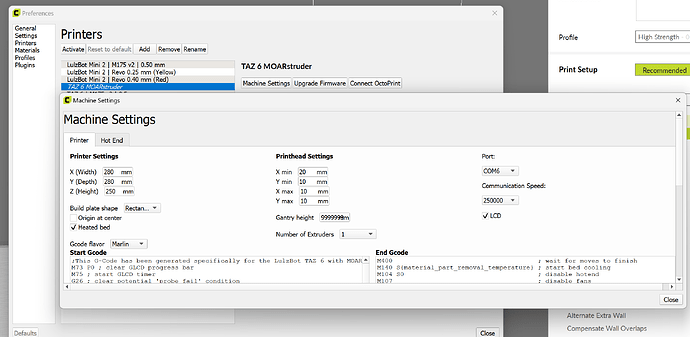I’ve been connecting to my Mini 2 over USB for some time, using the latest Linux AppImage of Cura LE. After a couple months of inactivity (and a reinstall of Linux), I tried printing something today. The Mini2 isn’t detected by Cura LE at all.
Running lsusb in a terminal shows the RAMBo board connection, and if I run Ultimaker Cura (AppImage), the printer resets and it seems to detect it just fine.
Odd that Cura LE won’t see it at all. Any thoughts?
Was the Mini2 manually set to a different COM port in Cura LE?
Where is that? I don’t see any sort of way to set the USB device location…
I’m not on Linux, but in windows, it’s in the machine settings. In Windows, the machine settings dialog isn’t wide enough to show it when it opens, so you have to resize:
It’s not an option under Linux… I do have the device port, but I’ve no way to confirm where Cura LE is looking - and I did resize the window just in case. Nothing to see, I’m afraid.
Looks like you’re on the 4.13 beta. There’s no option for COM port assignment in that version in Windows either. It’s an issue that has been brought up and is reported to be included in the release version (📢 Cura LulzBot Edition 4.13 Beta Testing! - #4 by LulzMeister).
Go back to version 3, manually assign and give it a try.
The BETA version does not allow connections to printers at this time.
You can still use it to slice and save to the SD card for the Mini 2, but printing through USB does not function.
1 Like
Version 3 works fine. Thanks.
1 Like