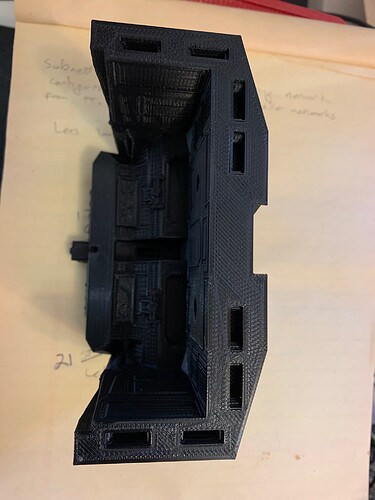Howdy, I have a TAZ 6 with an upgraded print bed with the magnetic bed and I’ve been having an issue with elephant foot for awhile now (see attached image). I’m getting a distorted layer at the point of contact with the print bed and the first 5 mm or so of the print following. I’ve tried adjusting the z axis up and upped and lowered the print temp. I could sure use some tips on how to correct this.
I’ve read this thread which mirrors my issue but no one provided feedback to say if the suggestions worked: Initial layers mis-printing problem - General / LulzBot Mini - Lulzbot
Regards,
Tim
What does the underside of the first layer look like?
What does the top layer look like?
It does look like some mild overextrusion, but there’s also “keep fan off for first ## layers” settings that can make the layers look bad until the fan kicks in.
Thanks for replying Wrath. I’ll be back home Monday night and will I’ll snap a pic and post details then.
Regards,
Tim
Here’s pics of the bottom (where the print was attached to the build plate) and the top. The top looks exactly as I want it. The bottom should have clean, sharp edges but as you can see there’s over extrusion as Wrathernaut pointed out. I recently rebuilt my print head and recalibrated and did a rough calibration on the extrusion setting so I will dial that back a bit. I found the fan speed settings and included a screenshot of that is difficult for me to interpret. Could someone explain this to me and tell me what the settings should be as I think it currently reads that the fan is off and then gradually ramps up. I’d rather follow Wrathernaut’s suggestion to have it on at the outset.

Regards,
Tim
The top appears fine to me, but the bottom looks either too squished or overextruded. Going by the quality of the top and higher layers, I’d say probably Z offset is a little too negative.
The settings you have will start at 0 fan speed on layer 0, with the speed ramping up to 40% at 6mm. On my 6, with PLA at high detail, I run these settings (which I believe are the default):
In PrusaSlicer, I use these settings:
Thanks Wraith, I’ll do a little math and then reset my extrusion rate, move the z axis up a little, and give your fan settings a try tonight on a smaller piece. I’ll holler as soon as it’s done. I appreciate your assistance.
Tim
Howdy,
The attached images show a great improvement with the print distortion reduced by over half. I added a pic showing the before and after side by side for comparison. Images also include a shot showing the side and bottom, the top, and an angle down showing a much smaller elephant foot. Since I’ve duplicated the Cura settings suggested by Wraith, I’ll try reducing the number extrusion rate and up the Z axis a bit more and see what happens. @Wrathernaut, if you have more advice I’m all ears.
Regards,
Tim
The print is still looking overextruded, with lines completely squished into each other on the bottom. Since those initial layers are essentially 100% fill, they show it more, and try to squish outward where they can. Once you move up and hit the less-than-100% filled section, there’s room for the overextrusion to go between lines, or to make a less smooth wall, where it’s hidden. The new pictures of the top reinforce the overextrusion diagnosis - the first layers of the top can overextrude down a bit into the infill, the middle-ish layer of the top starts to look rough, and then the top has those distinct ripples forming instead of a flatness.
Do a simple estep check and calibration before messing with flow, but also measure the diameter of your filament with some good digital calipers if you can.