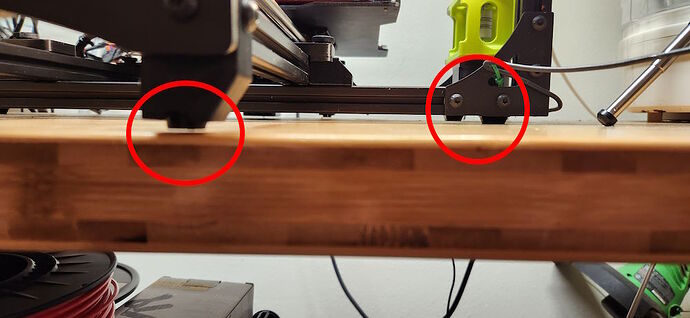I noticed that the rubber feet under the Y axis rail never actually touches the table but remain a few millimeters above. The other rubber feet along the x axis (right side of image) do touch the table. Is this normal? Why would the feet be present if they aren’t supposed to touch the top of the table?
Verify the true flatness of your surface. A great way to get a good flat surface is a large paver tile from a home improvement store. Put carpet underlayment padding on your table, put the paver on top of the padding, then put your printer on top of that. It also has excellent sound dampening properties in addition to being flatter than your old kitchen table.
Very flat. I can rotate and move the printer and regardless the Y axis feet (four round ones) do not actually touch. The square rubber feet (5 on the left side and 2 on the right) all are touching firmly on the table top. I’ve printed with this for a few years now and never paid much attention. It doesn’t seem to cause any issues but I thought it was odd.
Taz 6? Then yes, I recall a Lulzbot engineer saying that was intended. Mine is like that too. My Pros and Workhorses all lie flat though.
Thanks! I’m glad it is normal.
Something something cats.