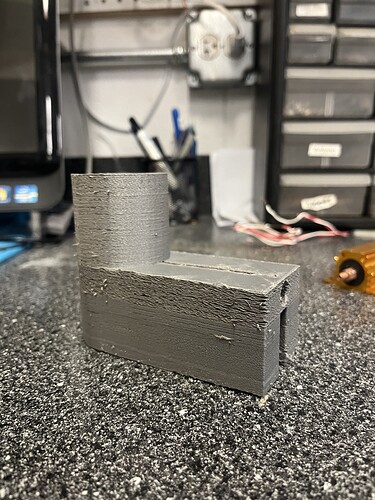I am currently using a Mini 2, and it has been printing well. However, starting yesterday, the print quality has deteriorated. As shown in the uploaded photo, the printed surface of the model is rough, and the layer density varies.
The printer settings were as follows:
Material:
- PolyMide PA6-GF
Quality:
- No change
Shell:
- No change
Infill:
- Infill Density: 70%
- Infill Pattern: Lines
- Others: No change
Material:
- Default Printing Temperature: 290°C
- Printing Temperature: 290°C
- Probe/Soften/Wipe Temperature: No change
- Printing Temperature Initial Layer: 295°C
- Initial Printing Temperature: 280°C
- Final Printing Temperature: 275°C
- Build Plate Temperature: 60°C
- Part Removal Temperature: 50°C
- Others: No change
Speed:
- Print Speed: 60
- Others: No change
Travel:
- No change
Cooling:
- No change
Support:
- Generate Support: Checked
- Support Placement: Everywhere
- Support Overhang Angle: 60
- Support Pattern: Zigzag (connect support zigzag)
- Support Density: 15%
- Others: No change
Build Plate Adhesion:
- Build Plate Adhesion Type: Raft
- Raft Extra Margin: 5mm
- Others: No change
Mesh Fixes:
- No change
Special Modes:
- No change
Experimental:
- No change
Please let me know what could be causing the uneven layers and rough surface.