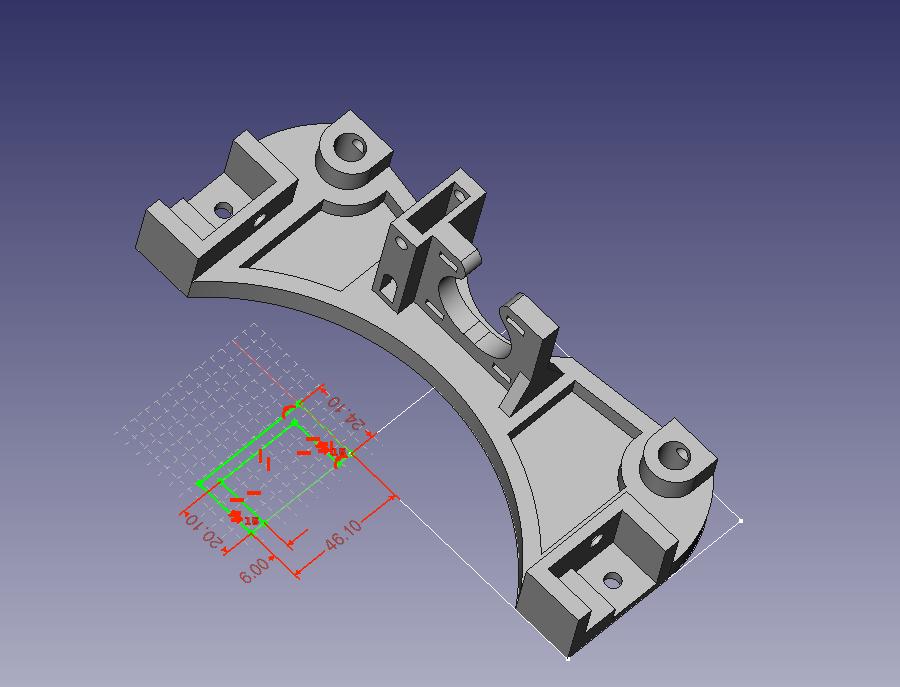Hello badger,
I modeled the original TK-0 FreeCAD files when the TAZ was still in development. I believe this part is unchanged, at least here in the Dowloads section. http://downloads.lulzbot.com/lulzbot/TAZ/hardware/printed_parts/FreeCAD/FCStd/
First it is important to mention which version of FreeCAD you installed, and on what operating system. The easiest way to do so is to go to the Help menu, then “About FreeCAD”, and click on the “copy to clipboard” button. Paste the content here.
To be honest FreeCAD’s got a steep learning curve, if you have no prior CAD experience you might struggle with this. Plus FreeCAD suffers from its lot of quirks and bugs.
In any case, here’s a short intro.
FreeCAD is a parametric modeler, and all operations to create a part, called “features”, are listed in the Project tree at the left.
You can explore the history of the part by toggling on/off these features. Currently the last one at the bottom is the only one visible. Select it in the tree, and press spacebar. It will be hidden from the 3D view. Now select the top feature named “Pad” and press spacebar again to display it. You will see that this part started out with a simple rectangle that was extruded (or padded, in FreeCAD’s terminology). You can try and toggle visibility of each feature (only display one at a time) until you locate the one that adds a hole for the smooth rod.
At some point you’ll find the feature adding the smooth rod hole is Pocket008. (I could have renamed all the features to make them easier to distinguish  )
)
Click on the marker in front of Pocket008 to reveal the sketch underneath.
Double-click on Sketch010 to go into sketch edit mode.
You will see that this sketch contains a circle, and a radius dimension of 5.30. Double-click on the label in the 3D view, or on the “Constraint5 (5.3)” listing at the bottom of the Tasks panel. This will open a small dialog to edit the value.
After that you click on “Close” in the Tasks panel to exit sketch edit mode.
Now, depending on which FreeCAD version you’re using, you may find quite a few features got a red exclamation point on them. That means they failed to update, and they’ll have to be rebuilt.
Depending on how much time you’re willing to spend on the CAD side of things, we could do this “the lazy way” instead, by disregarding the part history, and plugging those holes then cutting new ones. That may save you a lot of grief…
And BTW, the best place to get help on FreeCAD is on the FreeCAD forum, which just moved this week. http://forum.freecadweb.org/ I’m an admin, and I’m always there. 

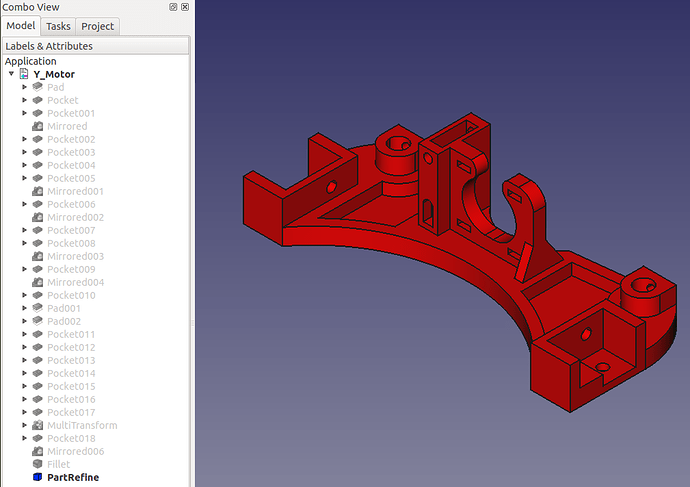
 )
)







 .
.







 You just need to set your preferences in Part Design/General to “automatically refine model after sketch-based operation”.
You just need to set your preferences in Part Design/General to “automatically refine model after sketch-based operation”.