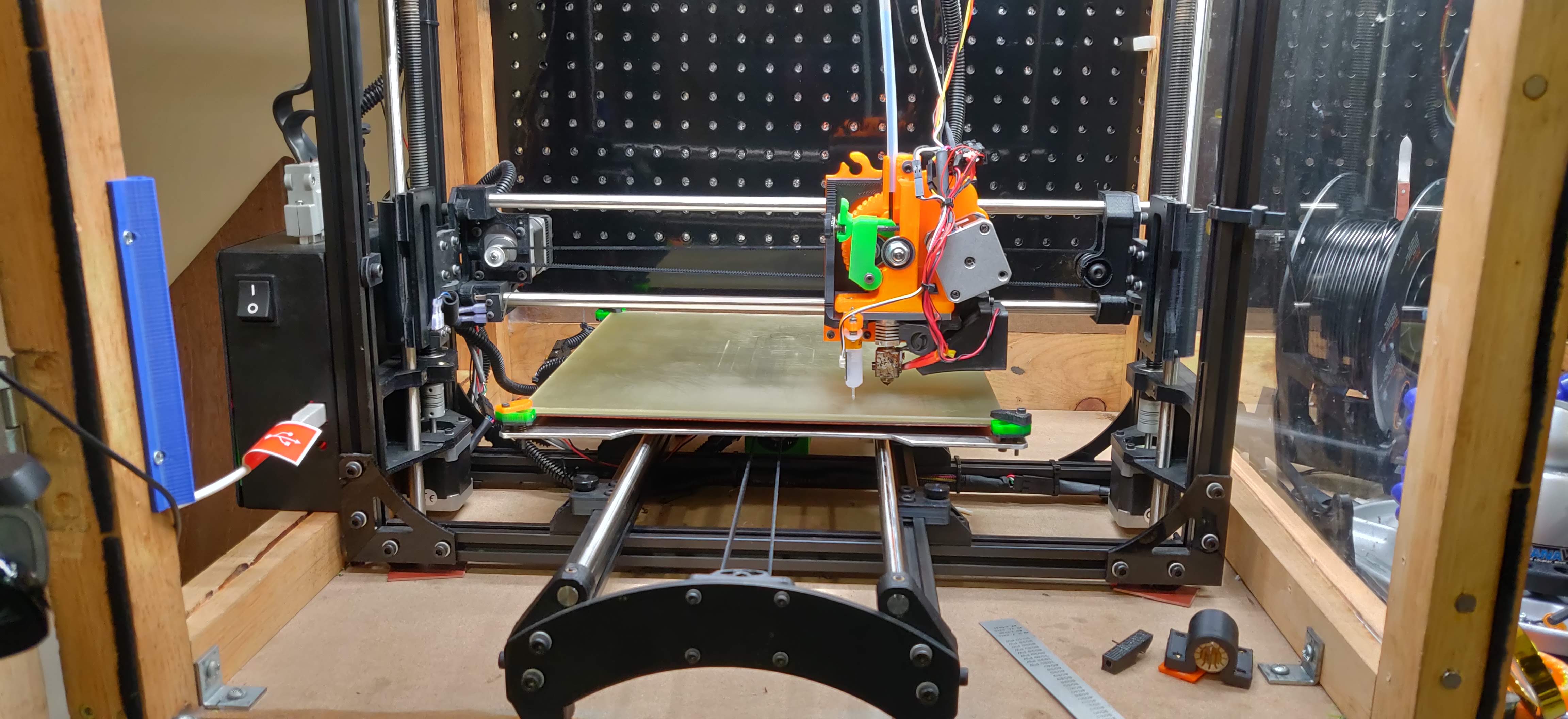After printing replacement parts and doing maintenance on my Taz 5 like new belts, new precision igus bearings and holders on the X and Y axis, I’m still having issues with layer shifting in the x axis on the first 40-50mm of Z height pictured above. I did a test and measured from the edge of the aluminium x axis plate to the 2020 extrusion while moving the Z axis up and down and it does seem to shift around 0.5 mm. I also tried lowering acceleration, jerk and print speed and still see these artifacts albeit a tiny bit less pronounced? The effect doesn’t happen at all in the Y axis which is very strange, I’ve looked back to prints I made before touching anything on the machine and the artifacts are visible in prints before I touched anything recently however they don’t seem to be visible in prints that I made shortly after purchasing the machine.
I’m wondering if anyone has had a similar issue and what the fix is. I’ve gotten so much great use out of this my first and only 3d printer I’ve had since 2015, hoping I can get this issue fixed so I can confidently print great parts for myself and my customers in every axis.
Thanks in advance for reading and replying!
I’ve had similar issues with my Y-axis and it turned out to be the belt holders under the aluminum bed were loose. Causing a similar shift.
Also check that the toolhead is seated properly on the X-carriage and its not wobbling/shifting.
The shifting only happens in the X axis. I recently did some maintenance to try and remedy the issue which included taking the bed assembly apart, changing belts, anything I could think of and still it happens identically on every print. I also printed the strengthened extruder assembly, changed igus bushings in the x and y axis, replaced the X axis 16 tooth pulley. My next step will be to take apart the Z lead screw and re-seat everything. If it’s not z wobble then maybe it has something to do with instability in the frame? Ordered some 2020 extrusions to put in piercet’s awesome back brace project figured it can’t hurt.
Z-wobble typically produces a pattern due to the bend in the lead screws. What I see in the pictures is a shift in the print. Does it happen on all prints at the same height or is it random heights?
Figured it out, wasn’t something I expected… must have tightened the smooth rods on the x carriage while it was higher up, when I loosened the grub screws it released some pressure against it so I should have leveled before tightening the screws. I feel silly but glad it was a simple fix